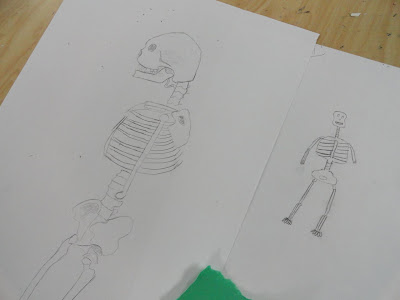This project was to pick a person or super hero and make a light painting using flashlights, glow sticks, etc. Our group chose to do Iron Man and we cut out his mask and made a stencil and had lights glowing out of his hand and eyes. If we did this again we would have made a chest piece to make it look better.
Friday, May 17, 2013
Painting
This project was to paint a landscape but i ended up painting a volcano and it turned out pretty well. If I had to redo this painting I would try to make the lines of lava and explosions smaller and thinner to appear more realistic. Overall this project was pretty successful. I painted this the way I would imagine if I saw a volcano exploding with the red sky and the clouds being a darker color.
Friday, April 26, 2013
Monday, April 22, 2013
Clay Sculpture
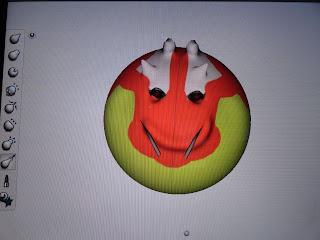
I feel like the clay sculture came out pretty well except the mouth. The easy parts of the sculpture worked well like the eyes and nose but the mouth was hard to make, also the hardest part was to get the horn on the side of the head to stay and not fall off. If I had to do this again I would try to make it smaller so it would be easier to draw in the details and I would also try to make it look a little like the one I made on the iPad.
Mud Wall
This came out really well considering the amount of time we had. The hardest part was covering up the old colors because the black and yellow kept coming back through. The colors we had were good for what we wanted to do which was to make an inverse brick wall. If I had to do this again I would pick a different wall that didn't have previous colors already on there.


Forced Perspective
This project was successful because it gives the illusion of him having cool hair. The hardest part was figuring out how to get the hair to perfectly line up and not having your hand in the picture holding the hair. If I were to do this project again I would do something cooler and outside. One thing I would change would be to make the hair more realistic.
Tuesday, March 26, 2013
Previous Posts
This was the most successful of my projects because it turned out really well and like I wanted it to. Also this was the most successful because at first I didn't know if I was cutting out the stencils correctly and I wasn't really expecting it to turn out as nicely as it did.
I learned the most from this project because I had never drawn a skeleton and the bone structures before and the first one I drew looked like it was from a cartoon but the second time it turned out much more realistic with the proportions and look.
I learned the most from this project because I had never drawn a skeleton and the bone structures before and the first one I drew looked like it was from a cartoon but the second time it turned out much more realistic with the proportions and look.
This project was successful because the print came out pretty well and it looks like a penguin. The background with the mountains and icebergs also looks good. The changes would be how I drew the backgrounds. The hardest part was transferring it to the linoleum and cutting the the parts of the penguin out. I learned how to make a print by doing this project because I had never made one before.
Tuesday, March 12, 2013
Self Portrait Sketchbook
Through this project I learned the correct way to draw a face with correct proportions. I learned that the eyes are exactly in the middle of your head, the nose is between the eyes and the chin and the edge of the lips are located exactly below the pupils. The hardest part was to make the eyes look realistic and how to draw the ears and hair.
Wednesday, February 20, 2013
Junk Shadow
For this project we had to take random pieces of trash and arrange it in a way that it made a shape when put in front of a light source. The most challenging part was to come up with an idea to make it look like something instead of just a blob of trash. This piece was successful because the shadow looked good and it made sense. After finishing I learned that you can make art out of anything even trash.
Value Scale
The purpose of this project was to pick a high contrast picture and then shade it using the value scale. This project was a good way to practice the value scale. The thing that didn't work for this project was that it was hard to find all the places where it changes color and how to make the transitions between colors seamless. If I could do this project again I would pick a different picture because the car was challenging since there are so many shades.After finishing this project I learned how to use the value scale correctly.
Thursday, February 7, 2013
Feather Shadow
For this project the purpose was to find a floating object with a top down view and put it into Photoshop to use the drop shadow effect to learn how to make shadows look realisitc and to give the illusion that the object was floating down. I used a feather and I made the shadow blurry to give it a more realistic effect.
Monday, February 4, 2013
Rhino Photoshop
This project was a good way to learn the basics of photoshop. The toughest part was to get the rhino selected perfectly so you could delete the background. After getting the rhino selected the rest was easy because then you could just drag him onto any background and then its easy to move him around or resize him.
Chick the Skeleton
The second drawing of Chick was 378% better than the original one because I actually drew what I could see not what I was picturing in my head. The second picture is a lot more accurate because I paid attention to details instead of just trying to draw the basic shapes. I like the overall picture except I would try to make the head a little more skull shaped by making it protrude out more in the back. The most difficult part of the project was drawing it from the angle which I saw it from because it's harder to draw from the side than it is from the front. Overall I feel like I did a really good job drawing the rib cage, the spinal cord and the different pieces of the skull like the jaw bone unlike the first one where it looked like it would in a cartoon.
Friday, January 25, 2013
Bird Bones
This describes a newimal which was bunny head with a birds body and the skull has an eye socket and then nose. I wasn't able to see the jaw bone so I made the mouth be able to open fully. I exaggerated the spine and the wing bones because I wasn't exactly sure what it would look like. The ribs might be a little exaggerated because of the size of them and I wasn't sure how many ribs a bird has.
Subscribe to:
Comments (Atom)